Tuesday, June 7, 2016
Configuring a Ubiquiti Access Point for use with a Zenbu hotspot router
Scenario:
You have a Zenbu router that is struggling to provide sufficient wireless coverage to your property.
You plan to use a Ubiquiti AirMax device to extend wireless coverage.
Equipment:
The access point we will be configuring in this scenario is a Ubiquiti NanoStation M2: A high powered, high gain 2.4GHz MIMO directional (53° beam width) access point.
Step 1 - Login:
Navigate to the login page (default IP address of 192.168.1.20).
I don't know how to get to the Login page of my Ubiquiti Wireless Access Point?
If you get a message as shown below, select "Advanced" and "Proceed to 192.168.1.20 (unsafe)":
Enter the default username and password.
When selecting your country it is best suited for New Zealand customers to choose United States for their country code (especially when using auto channel selection).
Username: ubnt
Password: ubnt
Country Code: United States
Step 2 - Wireless Settings:
Wireless Mode: Access Point
WDS (Transparent Bridge Mode): Enabled
SSID: wireless_network_name (This can be anything that you choose. The same as the Zenbu router or something completely different).
Channel Width: 20Mhz
Frequency, MHz: auto
Security: None
Change: Change but don't apply yet!
Step 3 - Network Settings:
Network Mode: Bridge
Management IP Address: Static
IP Address: 10.10.23.254 or a unique address if this is already in use.
Netmask: 255.255.255.0
Gateway IP: 10.10.23.1
Primary DNS IP: 10.10.23.1
Change: Change but don't apply yet!
Step 4 - Enable Client Isolation:
Client Isolation: Enable
Change: Change but don't apply yet!
Step 5 - Disable AirMAX:
airMAX: disable
Change and Apply: Change; Apply
Step 6 - Testing:
Connect to your new Outdoor Wireless Access Point by connecting to the SSID created in Step 2.
Subscribe to:
Post Comments (Atom)








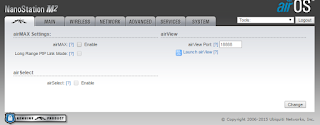
Great and very simple to learn! Thank you. I've read something similar about router configuration http://www.routerstop.com/what-you-need-to-know-about-the-router-configuration/ but I can't finished all web intarface settings to get a proper connection on my netgear.
ReplyDeleteAre you using a Zenbu Router? if your connecting your Ubiquiti Access Point to your netgear your probably better to look at this guide: http://blog.gowifi.co.nz/2015/04/configuring-ubiquiti-access-point-to.html
Deletenice
ReplyDelete