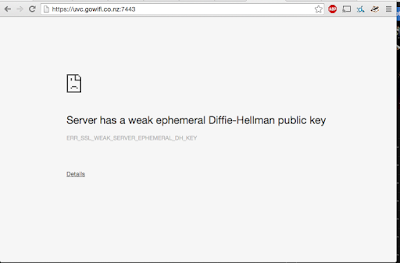
Ubiquiti is aware of this issue and there is a fix in the new version of the software.
In the mean time, there is a fix as follows:
For our hardware NVR or any other Linux based installation, please SSH in to the UniFi-Video server and do the following as root (each line represents a single command):
cd /usr/lib/unifi-video/conf/
service unifi-video stop
mv server.xml server.orig
wget http://community.ubnt.com/ubnt/attachments/ubnt/ai
For a Windows based installation, please:
- Stop the UniFi-Video service via the icon in the notification area
- Go to C:\ProgramData\unifi-video\conf
- Copy the server.xml file to server.orig
- Delete server.xml
- Download the file from here to C:\ProgramData\unifi-video\conf
- Rename the file to server.xml
- Start the UniFi-Video service via the icon in the notification area
Once the service is restarted, you should be able to reload the page and get the normal certificate warning page.


No comments:
Post a Comment